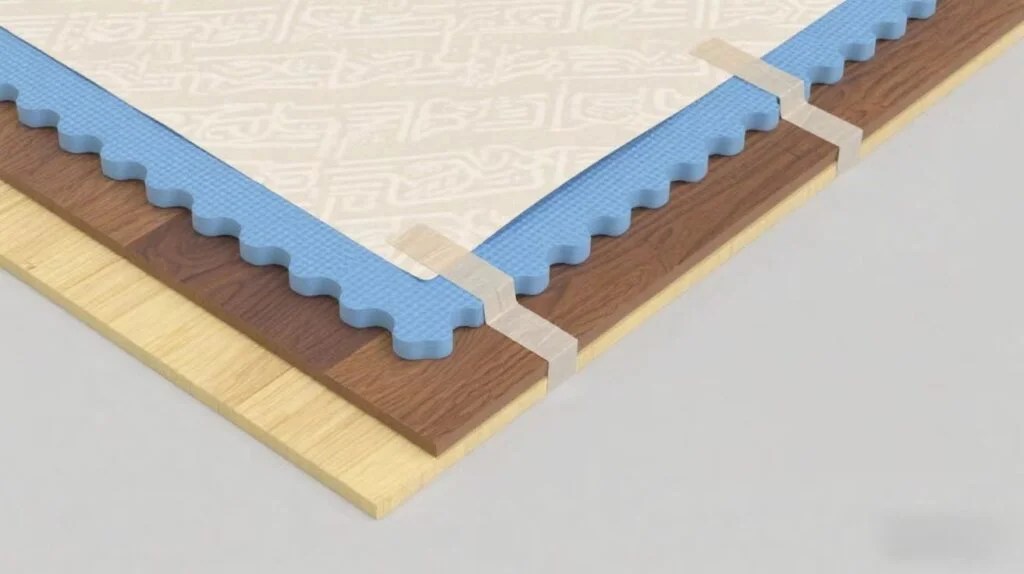
To control humidity in a data center, use precise dehumidifiers, HVAC systems with humidity sensors, and tight airflow management. Maintaining consistent humidity will protect your servers from static electricity and prevent corrosion or mold. They run best between 40% to 60% relative humidity in most data centers. Excess moisture can short out circuits or rust hardware, while dry air increases static risk. Embracing modern climate systems allows engineers to monitor and adjust humidity quickly. Yakeclimate provides units designed for 24/7 operations, assisting in satisfying rigorous uptime requirements. Automated controls and smart sensors maintain the room stability. Proper humidity control = less shutdown and extended gear life. Then, the post demonstrates key steps and top tools for a stable data center environment.
Data centers operate optimally within a specific humidity range. The Goldilocks Zone lies at 45–55% RH. Under 40% RH, static risks increase. Above 55% RH, condensation and corrosion are actual dangers. Even a little swing outside this zone can spell big trouble — particularly for large or modular sites. ASHRAE guidelines put the tolerance wider—20%–80%—but most experts and manufacturers agree the 45–55% range is ideal for both hardware and on-site staff. Unchecked, out-of-range moisture can cause damage, system failures and even mold growth.
Static electricity is the silent danger in parched chambers. When the humidity falls under 40% RH, static gathers on surfaces and can zap sensitive boards or chips. Trained cafeteria teams keep an eye on these with calibrated sensors. Grounding straps, anti-static flooring and wristbands all assist in managing discharge when working with devices. Yakeclimate systems maintain constant air moisture, which inhibits static buildup and reduces hazards. It’s savvy to look for micro-arcs or scorch marks on circuit boards—a sure indication that static has already hit.
High humidity means bad news for metal. Rust and pitting gnaw at racks, cable trays or even the pins inside connectors. Stainless or coated metals reduces this risk. Even hard metals require some attention—dulling, staining or early rust are all conditions that should be addressed. For buyers, maintaining humidity under 55% RH is the optimal protection, allowing gear to endure and perform longer without unexpected breakage.
Condensation occurs when warm moist air comes into contact with cold surfaces–such as server racks adjacent to air vents, or piping that goes through the floor. Sensors that flag sudden spikes in RH or temperature shifts help you catch problems fast. Proper insulation around cables and racks stops humid air. Dehumidifiers, such as Yakeclimate’s, suck moisture out of hotspots. Frequent walk-throughs catch beads of water or wet patches before damage disseminates.
Dry and damp air can break parts. Static hits memory chips and processors when it’s too dry, while high RH triggers short circuits or fouls up connectors. A network of sensors monitors changes as they occur. Maintenance inspections and cleaning habits intercept minor problems from turning into major ones. Employee education on identifying warning signals—such as unexplained confusion or wet marks—results in quicker remedies.
Data centers depend on advanced humidity control to protect hardware against corrosion and static, minimize downtime and maximize performance. The perfect “Goldilocks Zone” is 45-55% RH, keeping danger at bay from both too much and too little moisture. A strong humidity plan incorporates built-in monitoring, equipment choices, and continuous tuning.
Steps for Establishing a Humidity Management Strategy:
Select cooling to fit your site layout and hardware vulnerability. Evaporative cooling can reduce energy consumption, but introduces humidity and requires supervision. Collaborate with HVAC specialists to establish airflow volumes and temperature set points that support humidity management. Check system efficiency each season — cooling setups may require adjustments in extremely humid periods.
Choose humidifiers that fit your data hall and climate requirements—steam, ultrasonic, or atomizing varieties address different situations. Conduct ongoing humidity monitoring to prevent over-humidification that can lead to corrosion. Employees should know how to set and control humidification equipment. Maintain a rigorous calendar for filter and component replacements.
Set up dehumidifiers at hot spots or moisture zones, but prioritize energy-efficient units to reduce operating expenses. Verify and record performance frequently, particularly after significant weather or load swings. Re-test humidity after every intervention. Regular maintenance is essential for reliability and equipment-spec compliance.
Direct air flow – Adjust fans and vent settings to avoid stagnant, damp air pockets. Clean and replace air filters as required to maintain airflow. Deploy sensors strategically and adjust airflow accordingly in real time to achieve granular control. Distribute vents and intakes.
Install aisle or rack containment to segregate locations with special requirements. Test barrier effectiveness frequently and retrain personnel as configurations change. Use blanking panels or curtains to channel airflow, and revise documentation when changes occur.
It turns out precision measurement is the key to good data center humidity control. Little changes in moisture can result in major issues—hello static shocks, corrosion or mildew. Trusted monitoring saves costly equipment, prevents downtime, and maintains spaces right in Goldilocks Zone 45–55% RH. The right tools and practices allow operators to monitor patterns, identify risks in their infancy, and respond quickly.
| Measurement Tool | Accuracy | Response Time | Suitability for Data Centers |
|---|---|---|---|
| Capacitive Humidity Sensor | High | Fast | Excellent |
| Resistive Humidity Sensor | Medium | Medium | Good |
| Thermal Conductivity | High | Slow | Niche |
| Psychrometer | Medium | Slow | Rarely used |
| Optical Dew Point Sensor | High | Fast | Excellent |
By using precision sensors, engineering teams get reliable information, allowing them to identify problems early. Checking up on your measures identifies seasonal or operational trends, keeping your monitoring strategy effective all year long, even if weather or workloads shift.
Sensors perform optimally when located where potential for harm is greatest—around server racks, beneath raised floors or in proximity to cooling units. Never place sensors near heat vents or fans, false readings cause bad decisions. Locations need to be audited as layouts shift. Adding sensors for each key zone provides a more complete view, particularly in sizable or multi-tiered data halls.
Every sensor needs to be verified on a regular cadence. Calibration ensures that measurements remain traceable to standards and do not drift over time. It’s savvy to record each calibration occurrence for audits and compliance. Employees require this kind of practical training, so that calibration is always carried out in the same manner and not mixed up. Swap out any unit that fails—broken sensors jeopardize the whole operation.
Raw humidity numbers don’t tell you much. Add to these temperature, airflow and particulate readings for a comprehensive picture. Let software dashboards display real-time conditions and expose slow-moving threats, like creeping RH. Sharing insights with IT, facilities, and external partners builds trust and accelerates fixes. Check integrated data monthly to identify weaknesses and fine-tune control systems.
Data Center Predictive Management is about more than just alarms. It means leveraging real-time sensors, IoT systems, and AI to detect and prevent problems before they occur. It prevents equipment damage, maintains uptime, and conserves energy. Because data centers globally have varying requirements and distinct climate threats, a customized predictive approach is essential. Most try to maintain relative humidity at 45–55%, but 20–60% RH can occasionally be workable. Even minor swings in humidity can damage performance, particularly in large, densely-packed server facilities. It combines analytics, automation, and forecasting all together to keep things stable and reliable.
Begin with humidity data from around the facility. Smart sensors catch real-time data points, and analytics find patterns or anomalies. This allows teams to identify stealth risks, such as regions with sharp increases or decreases.
Taking a look at these reports makes it generally easier to schedule changes. Teams discover where to adjust setpoints or optimize airflow. Data sharing is vital too. Operators, engineers and maintenance staff all require insight, so they can collaboratively troubleshoot.
Analytics even help optimize humidity control. If specific zones tend towards swings, teams can modify plans for those areas. Over the long term, this accumulates a history that informs smart decisions.
| Automated System Type | Benefit | Example Use Case |
|---|---|---|
| Smart Sensors | Real-time monitoring, early warning | Detect RH drift at rack level |
| IoT Controllers | Remote control, centralized management | Adjust setpoints instantly |
| AI-driven Platforms | Predictive adjustments, self-learning | Optimize for seasonal change |
Automated systems track humidity and notify staff as soon as fluctuations occur. Such smart technology enables operators to tweak conditions quickly, even automatically at times. Maintenance alerts can be programmed so dehumidifiers and sensors remain in prime condition.
Employees must know how to utilize and repair these systems. Hands-on training does assist, so teams can respond fast when something does go awry.
Using weather information, building history and real-time measurements, our forecasting models anticipate future humidity. These models become smarter with fresh data, making forecasts increasingly useful over time. Teams receive updates via email, SMS, or dashboards, they never miss an alert.
Forecast sharing helps us all prepare for the shift. If humidity is predicted to spike, teams can move early. Tactics and configurations need to move with the prediction to maintain security throughout the entire year.
Data centers consume a lot of water and energy to stay cool and dry. Water and energy demands are connected—what we do to reduce one frequently impacts the other. Only 1% of all water on earth is suitable for human consumption and buildings consume 14% of that for heating, cooling and humidity control. Losses from cooling towers or humidifiers waste water and power. This strains data centers, particularly in arid locations, to discover intelligent methods to maintain humidity without expending excessive water or energy.
Strategies to lower water use while keeping humidity under control:
Trace all water used in dehumidifiers, cooling towers and humidifiers. Employ flow meters and software to monitor for spikes or leaks. Choose water-saving tech such as air-cooled vs. Water-cooled where it’s a fit. Push it further by recouping water from cooling coils—humid locations can capture liters per hour, dry locations less so. Educate employees about why water is important and identify waste. Review usage logs each month to identify trends, correct waste and establish new targets.
Calculate all the power required for air-drying. Data centers have gotten more efficient: between 2010 and 2018, computing grew by 550%, but energy use only rose 6%. Still, humidity control can be a huge chunk of the bill. Employ high-efficiency fans, variable-speed drives and heat recovery to reduce consumption. Automated control systems vary settings as outside air varies. Inspect power consumption by zone to identify hotspots. Educate employees in simple energy conservation principles, such as powering down idle equipment and scheduling maintenance.
Seek out cooling that’s fit for budget and planet. Indirect evaporative cooling, chilled beams, or geothermal loops can assist. These slashed both water and energy consumption. Recycle water from cooling coils where you can. Collaborate: Share results with facility teams and external partners. Check all cooling plans every year to ensure they comply with new regulations and targets. Drive to green building standards in step with worldwide data needs that will exceed 180 zettabytes by 2025.
Data centers have particular requirements—humidity fluctuations can threaten uptime, equipment and even personnel. Every site requires an individualized plan, informed by the local climate, equipment type, and configuration. What works in a dry winter doesn’t work in a wet summer.
A good humidity emergency plan checklist covers the fundamentals. First, let’s map out the data center and identify high-risk zones. Focus on metal surfaces and important equipment—condensation in these areas spells trouble. Install humidity sensors—one per five racks provides comprehensive coverage and quick warning. Establish limits with 45–55% relative humidity as the baseline objective, because that range reduces risks of static, mold, and equipment failure. A1-class equipment, maintain temperature at 15°C to 32°C and humidity at 20% to 80%. Think backup power to keep dehumidifiers and sensors running during blackouts. Pace yourself with seasonal checks, as humidity fluctuates with the outdoor weather.
Let staff know what to do when humidity goes out of range. Teach them to read sensors, detect condensation, and move quickly to mitigate. Provide quick tips—how to verify set points, activate backup units, and identify critical readings. Hands-on training is ideal, so that everyone can view gear up close and inquire.
Weekly review is key. Review sensor and dehumidifier logs to identify trends. Revise the plan when fresh evidence exposes vulnerabilities. Whenever you add new racks or cooling, recalculate sensor placement and thresholds. Broadcast updates to entire team—transparent communication results in quicker reaction and reduced lag time.
Drills are important. Conduct routine humidity spike or drop drills. Walk through it all—alert, response, and recovery. Post-drill, evaluate what worked and what missed. Invite feedback from all roles: operators, techs, and managers. Utilize results to adjust the plan for next time. You’re aiming for muscle memory—staff respond quick and cool, no thinking.
Data centers operate optimally under strict humidity management. Bad air damages equipment, accelerates deterioration and can increase downtime. Good sensors, smart controls and robust backup plans deliver serious peace of mind. Fast fixes keep air in control, conserve energy and extend equipment life. A dry rack or a wet floor is grim, but even air spells easy days. Yakeclimate’s equipment works in large halls or small rooms, and delivers everywhere. For safe, cool, dry air — don’t cut corners. Wish to keep your servers secure and your energy costs low! Contact the Yakeclimate team. Let’s construct your next triumph in data center tending.
The optimal relative humidity for data centers is generally 40–60%. This range helps avoid static and condensation — both damaging to equipment.
Humidity control shields delicate electronics from static and moisture-induced fidelities. Stable humidity lengthens equipment life and maintains data integrity.
Utilize precision sensors and automated monitoring. These tools offer real-time data, assisting operators in reacting swiftly to any fluctuations.
Excess humidity will cause corrosion and condensation. Low humidity makes static electricity more likely that could fry components.
HVAC systems, humidifiers and dehumidifiers are the norm. Regular maintenance and intelligent controls ensure that humidity remains safe.
Balancing humidity consumes energy. Smart systems and settings reduce energy expenses and your data center’s environmental footprint.
Follow a prepared plan: alert staff, stabilize conditions using backup systems, and contact experts if needed. Quick response reduces hardware hazard.

Contact us to find the best place to buy your Yakeclimate solution today!
Our experts have proven solutions to keep your humidity levels in check while keeping your energy costs low.